In this guide I will show you how you can easily add Bluetooth functionality to your alexmos brushless gimbal controller so that you can configure it via the SimpleBGC android application on your phone or tablet.
What you will need
- You will obviously need a brushless gimbal control board with the alexmos simpleBGC firmware
- Alexmos Bluetooth module, or this Bluetooth Module
If your board does not already have the FTDI connectors soldred you will need the following parts
- 4 pin header (if your board does not already have the pins soldered)
- Soldering Iron with some solder
Connecting the Bluetooth module to the brushless gimbal control board
If you are using the official Basecam32 Bluetooth module, then attaching it is fairly easy, the best way is to directly mount it onto your gimbal board as shown below:
This alexmos bluetooth module arrives complete setup to work with your gimbal so there is no need to configure it, simply download the android app on your phone and pair with the module as shown later on in this guide.
Older Alexmos Boards
You will need to find the 4pin FTDI connection on your board, in most boards it will be 4 pins on thier own with the following labels (GND, 5V, TX, RX). For the boards that we sell you can see where it is below (next to the IMU connector). If it does not already have the pin header connected you will need to solder your own one on.
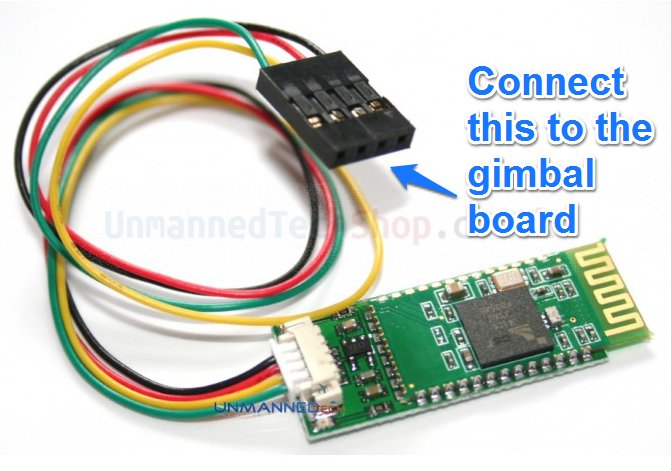
Once its connected and you power on your brushless gimbal board you should see a green LED and a flashing red one on the bluetooth module as shown below.
Thats it, the Bluetooth module is now connected and ready to pair with your device so you can change the settings, or monitor the module remotely.
Need to change the baud rate on the Bluetooth module
The Bluetooth module we sell comes ready to use with the alexmos brushless gimbal controller, but if you are using another one you might need to change the settings.
You will need to make sure your bluetooth module is configured to run at a baud rate of 115200. Also the module will need to set to slave mode. For more details on how to configure the module please see our guide on changing the baud rate on the Bluetooth module.
Connecting to the simpleBGC configuration software via Bluetooth
Now that you have connected everything together you simply need to pair the Bluetooth device with your Phone/Tablet/PC.
Once the gimbal board has been turned on and you can see the flashing red LED on the bluetooth module, you can connect to the bluetooth module with your tablet/phone. The device name is CRIUS_BT with a pair code of 0000.
Once paired you can launch the android config application and you can change the settings with you phone without any cables!
If you have any questions please let me know and I can try to help!
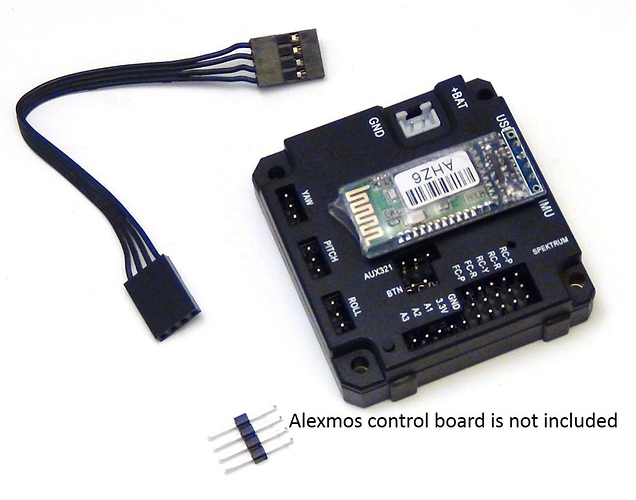
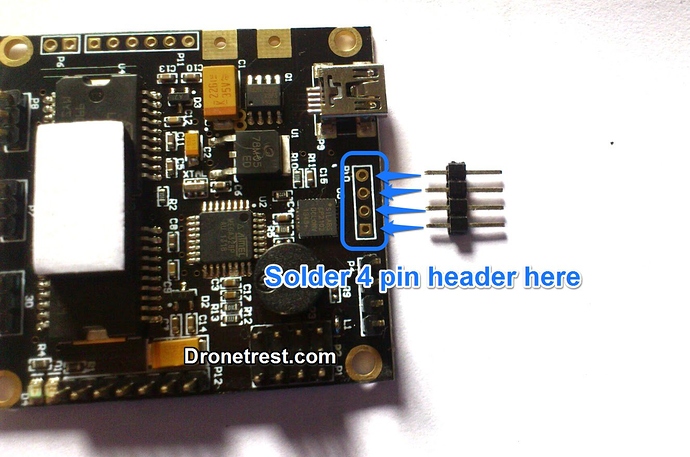
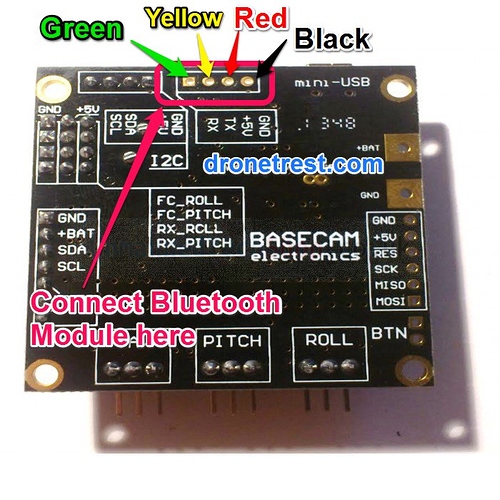
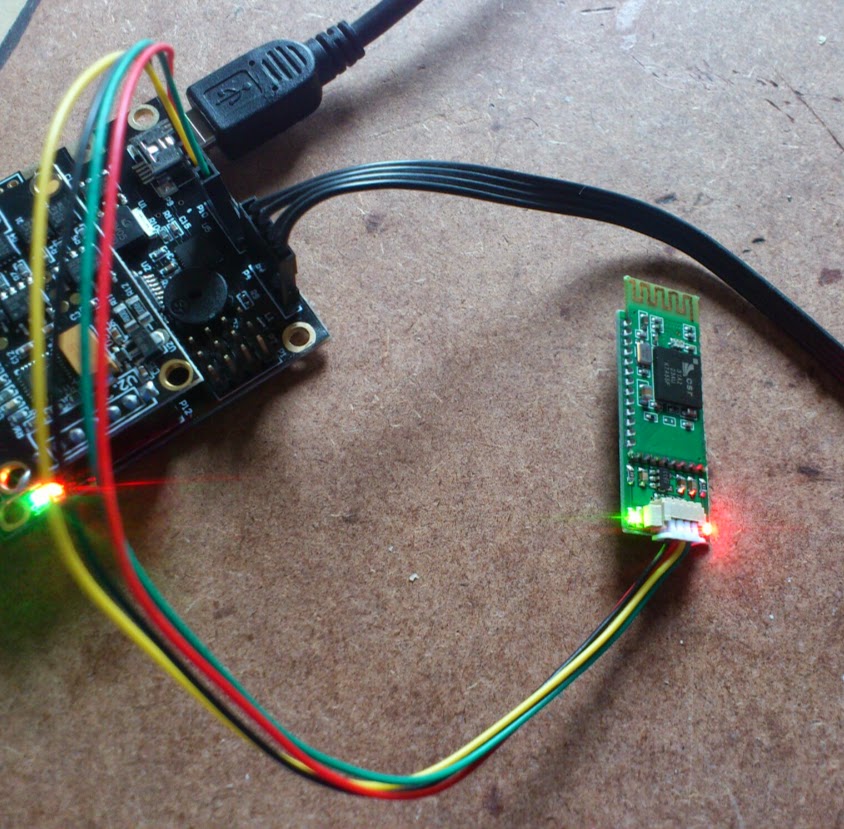


 . My suggestion would be to contact the shop you purchased it from and they should be able to help. Otherwise if you have no luck just let me know and I will try talking the factory directly for you.
. My suggestion would be to contact the shop you purchased it from and they should be able to help. Otherwise if you have no luck just let me know and I will try talking the factory directly for you.