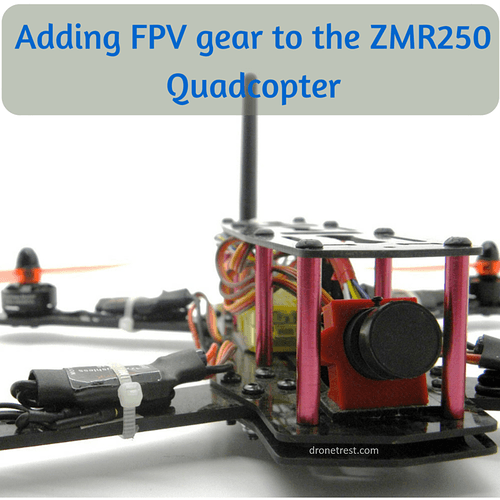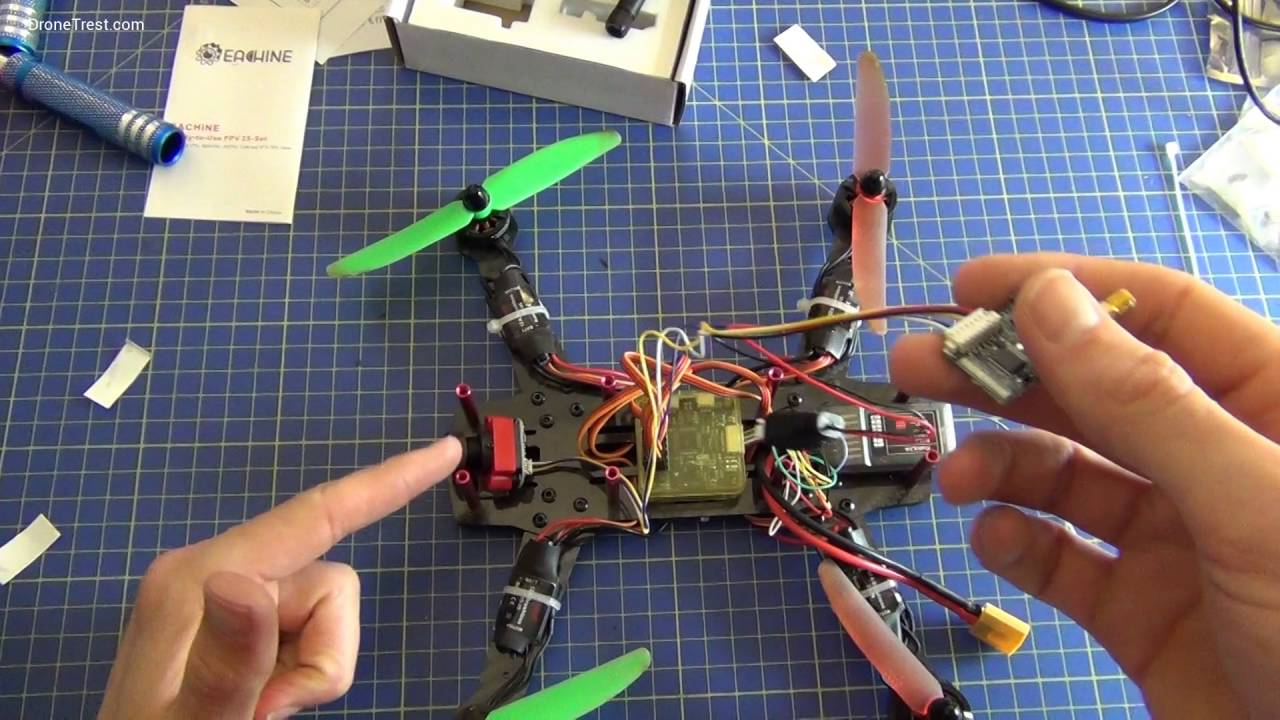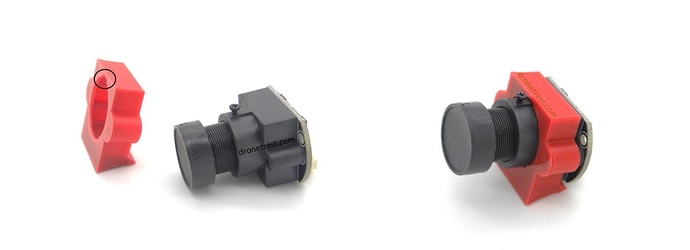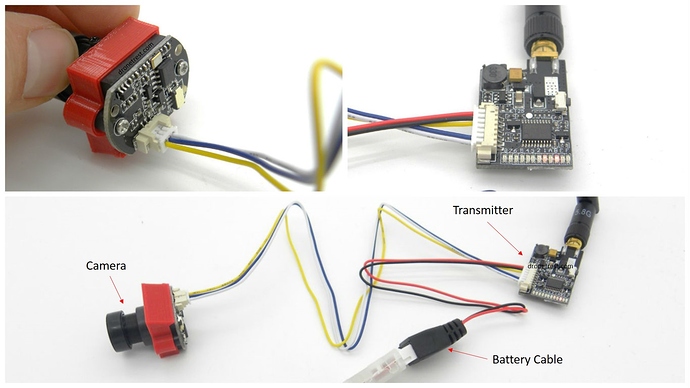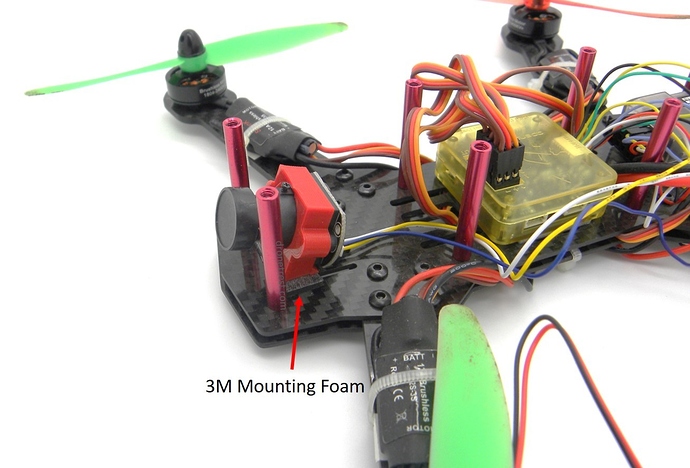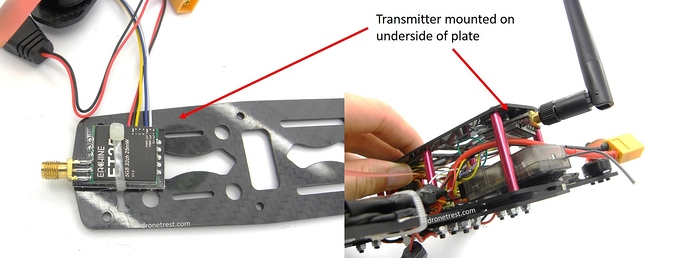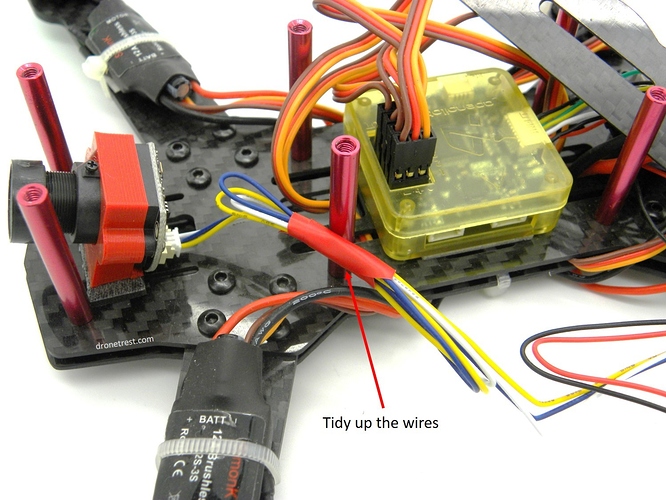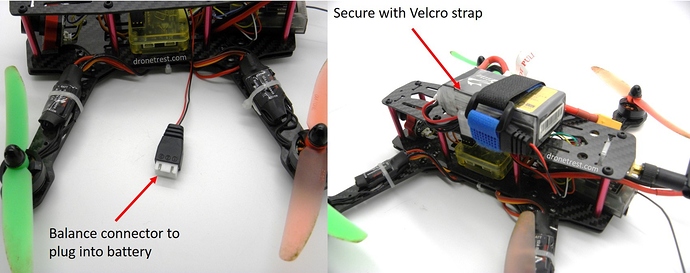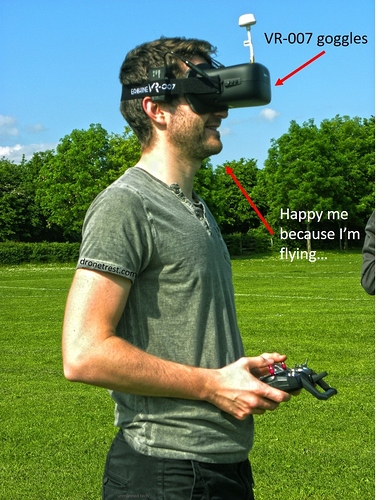This is an add-on article to our original QAV ZMR 250 Assembly Build Guide on how to add FPV gear. It is a short and simple guide and can be applied to many other FPV quadcopters.
Accompanying Video
Check out our video that we’ve made for this short guide…
Kit used in this build
- FPV 25 Bundle Pack (FOV 110) - included in this bundle pack is everything you need for your quad to setup FPV i.e. camera, transmitter, cable pack and antenna.
- 3D Printed FPV Camera Mount Pack
- 3M Double-Sided Mounting Foam
- Zip-Tie (zip-ties are included in the ZMR250 Kit)
- DroneBuildr Tool Kit
- VR-007 Goggles with 40Ch Raceband Receiver
Install the camera in the mount
The camera is really easy to install into one of the camera mount that you get in the 3D Printed FPV Camera Mount Pack. You simply unscrew the small screw on top of the camera, slip it into the mount, and secure with the screw once the camera is in. One thing to look out for is to ensure that you insert the camera in the right way. You will notice that there is a small indentation in the mounts; be sure to insert the top of the camera (the side with the screw in) in line with this indentation as shown below.
Connect the camera to the transmitter
You really can’t go wrong here as the cable pack that comes with the FPV 25 Bundle Pack (FOV 110) can only be fitted one way into the camera and transmitter. You can see below for how this should look.
Installing the FPV gear onto the quadcopter
We now simply mount the camera and transmitter onto the ZMR250 quadcopter (or equivalent). We first stick the camera mount to the front of the quad with some double-sided sticky foam. Here, we used some 3M Double-Sided Mounting Foam to do this. It is a good idea to first remove the top plate for ease of access.
We must then mount the transmitter. We mount this to the underside of the top plate (the one we have removed) and we secure it with a zip-tie (or some more 3M mounting tape). Ensure that the knuckle of the zip-tie is on the underside of the plate as well to avoid it catching on the battery. The transmitter is mounted directly above the receiver as shown and please ensure that no metal part of the transmitter touches the carbon fibre frame; this could cause the transmitter to short-circuit. It is easier if you mount the transmitter before re-attaching the top plate but please remember when re-attaching the plate that the transmitter should be on the underside of the plate, at the back.
Tidy up and re-attach top plate
Before re-attaching the plate, it is a good idea to tidy some of the wires up so that they do not get caught up in the propellers. You can do this in numerous way but here I just used some electrical tape to bunch the wires together.
We then re-attach the top plate and we have successfully added FPV gear to our ZMR250 quadcopter! Just add the antenna onto the transmitter before powering.
Powering the FPV gear
To power the FPV system, you simply plug in the balance connector in to your battery as shown. Please ensure that you have attached the antenna before powering the system as if you don’t, you will damage your transmitter. You must also ensure that all loose wires are secured away from the propellers so that they are not cut in flight. A good way to do this is to use the velcro strap used to secure the battery to the frame. You can simply tuck the wires into the strap.
Completing the FPV gear…
So there we have it, we have now added a camera and video transmitter onto the ZMR 250 quadcopter. At this stage, we cannot go out and start flying FPV however as we need to complete the FPV gear setup. This means we need either a monitor with a receiver, or a pair of goggles (which usually have a receiver built-in). Goggles are usually the best way to go as they offer the true FPV experience. We would recommend the VR-007 Goggles as they are extremely easy to use and easy on your pocket. We have a full review of this product if you are interested.