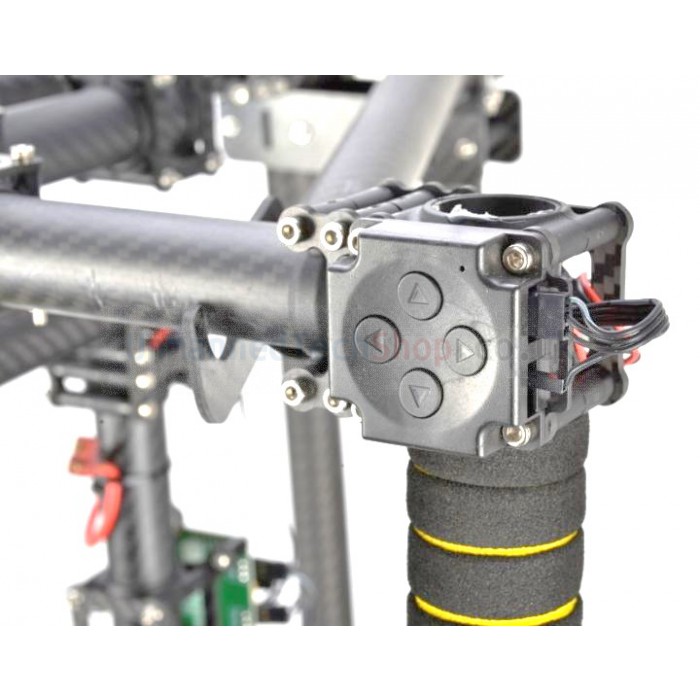The best way to maunally control a handheld brushless gimbal is to add a joystick module. This allows you to adjust the pitch and roll angles manually to keep your subject in the shot. This works in the same way as adding an RC receiver to the controller to control the pitch/roll angles remotely.
To do this you will just need to buy a Gimbal Director module and connect it to your brushless gimbal controller as shown below. As shown in the diagram you will need to connect the cables to the RC Pitch, and RC Roll channels on the alexmos board
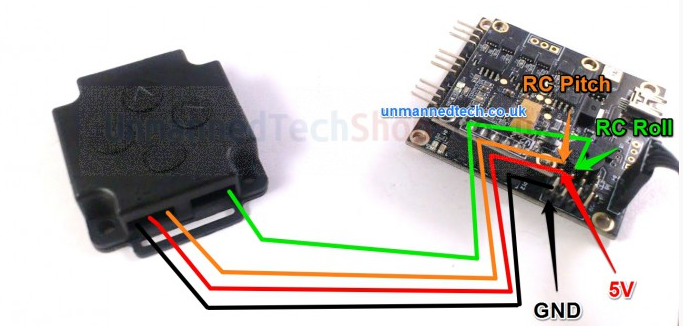
You can also attach the module directly onto the eagle eye brushless gimbal. It mounts onto one of the side grips so you can control the angles with your thumb.
Once connected you just need to enable it via the simpleBGC GUI software on the RC Settings tab.
Will add some more information here about adding an analogue joystick at some point