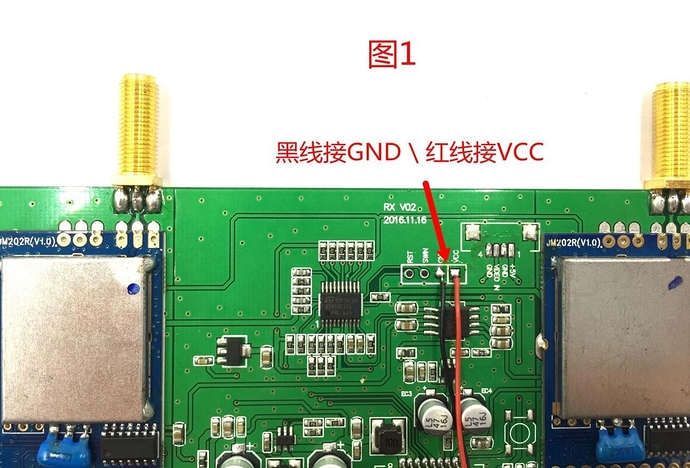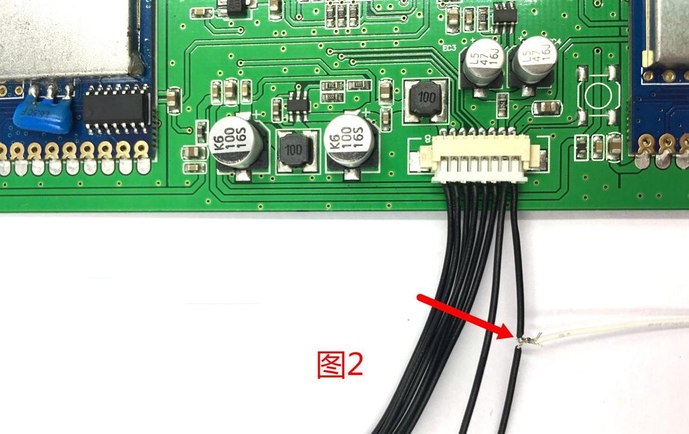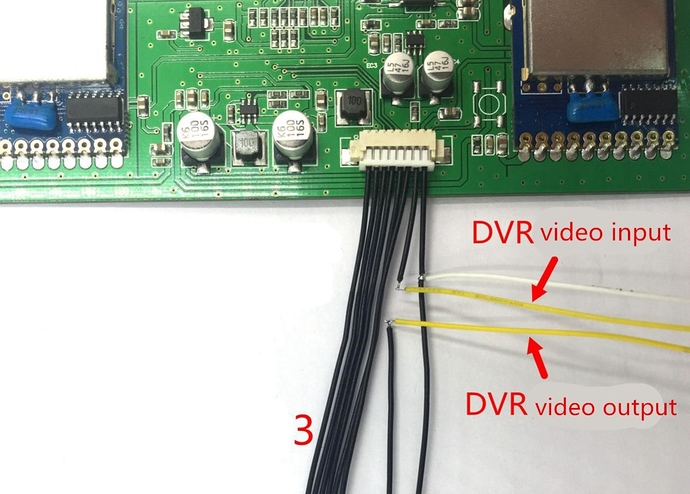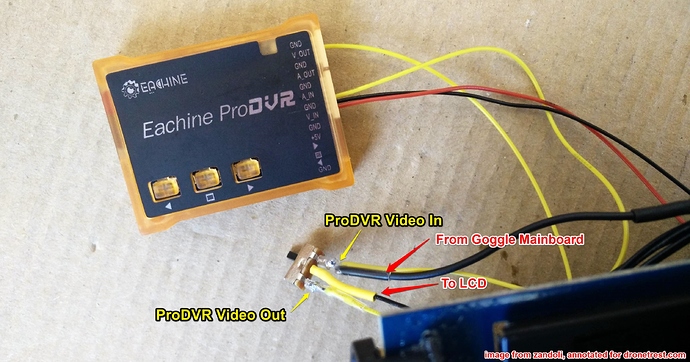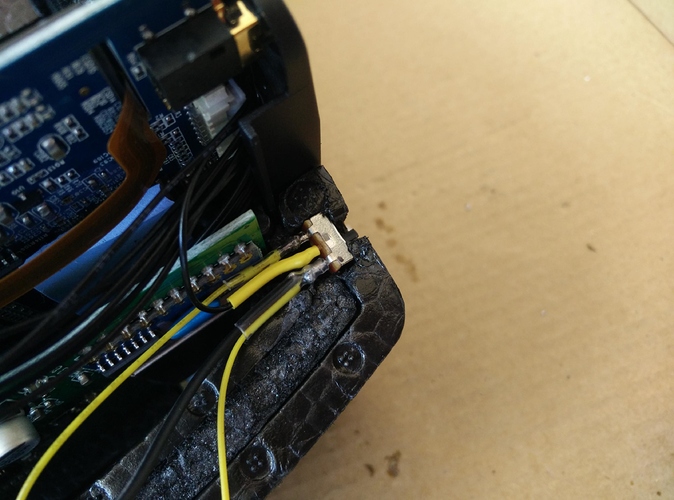Right now the Goggle Two from Eachine are among the best 1080P Full HD headsets on the market when you factor in the price. But one of the missing features is the ability to record the video. Here is a quick solution on how you can cut out some of the foam and mount the ProDVR unit to the headset.
If you dont know what the goggle two are, check out our review on the blog.
Latency Issues
If you decide to not use a switch (see later in this post) there will be some extra latency added as the video signal first needs to pass through the ProDVR before reaching the LCD pannel. However if you use a switch you can then turn it on/off as needed.
Getting power
The first thing is to open up the goggle two unit to reveal the main board. There are two small solder points that you can use to solder some wires to get 5V and GND to your power your ProDVR module
Optional audio support
The first wire (audio) plastic needs to be peeled off slightly without cutting the actual wire, so that we can solder the audio in wire to the proDVR, but this step is entirely optional.
Just remember to properly insulate this connection once soldered.
Splitting the video signal wire
Now we will need to split the video signal wire that connects to this main board so the video signal can be passed through the ProDVR.
Using a switch
If you want to have the option to sometimes record your FPV video feed, while othertimes turn it off to avoid the extra latency introduced by the proDVR, the best option is to use a switch, so you can easily bypass the proDVR if you want.
Any simple 3 way switch will work, in the photo below the SS12D00G3 switch was used that can be purchased cheaply.
Mounting your ProDVR
The final step is to neatly mount your ProDVR module to the goggles. The easiest but least elegant solution is to simply attack it somewhere onto your goggles, but a neader solution would be to cut out some foam to embed it inside as shown below.
If using the switch you will again need to cut a small space for it and secure it with some hot glue (or use some foam safe glue) (thanks to zandoli for this mod suggestion)
If you mess up, you can always buy a replacement set of goggle two foam from bangggood
So that is it, a fairly easy way to add a ProDVR to your goggles. This same principle can be applied to just about any other headset, but you just need to make sure you find out which wire is the video signal.