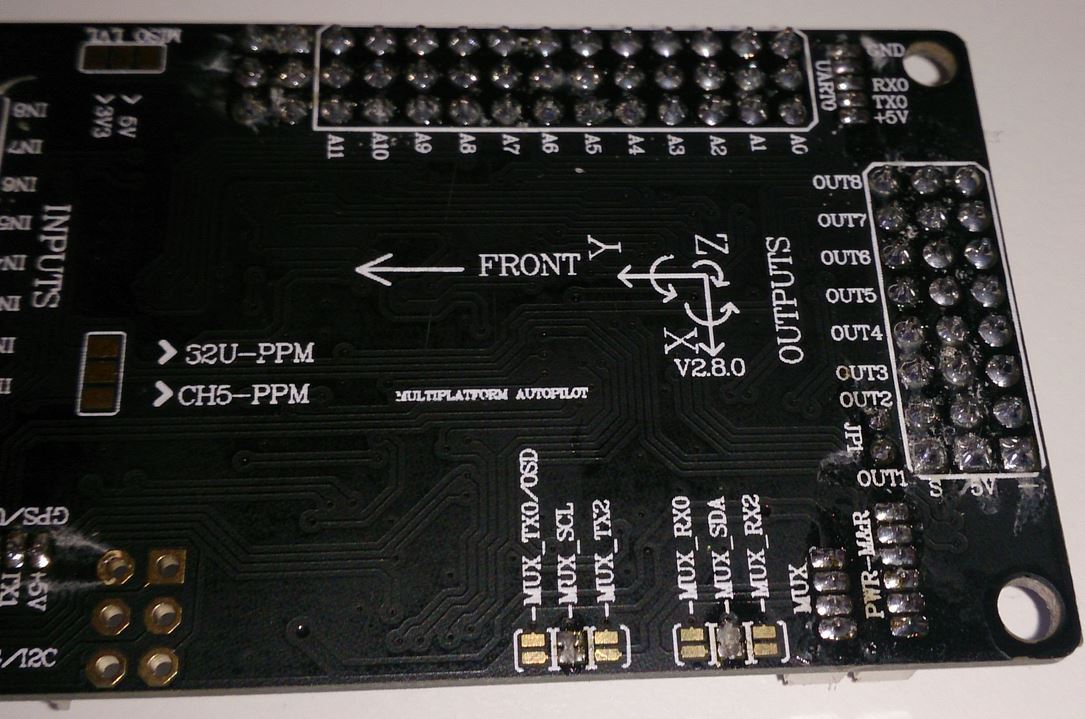Hi,
I seem unable to get a new Neo 7 GPS / Compass to talk to an APM 2.8.
I have read the page on connecting a Neo 6 to APM, the page about swapping the connector and a couple of topics on this forum about soldering of the I²C pads, etc., and changed the parameter ‘COMPASS_EXTERNAL’ to 1 in Mission Planner.
Please would someone confirm to which APM pin the red/black/blue/white wires need to connect and any other changes (baud rate, etc?) I might need to make in order to get this working?
Thank you.
Hugh
It looks like its DoA. 
I had wired it up correctly and then tested it with an APM belonging to a colleague - it didn’t work.
Sorry about the problems with that, a common issue with the GPS/Compass not talking to your APM 2.8 board is often due to the jumpers not being soldered on the back of the board to enable the I2C port. If you look at the bottom of the board you will see a selection of jumpers. You will need to solder a connection on the MUX_SCL and MUX_SDA jumpers as shown below:
The reason for this is doe to one of the added features with the APM2.8 allowing you to customise what the I2C power it used for, as it can be used as another telemetry port for OSD instead of compass etc…