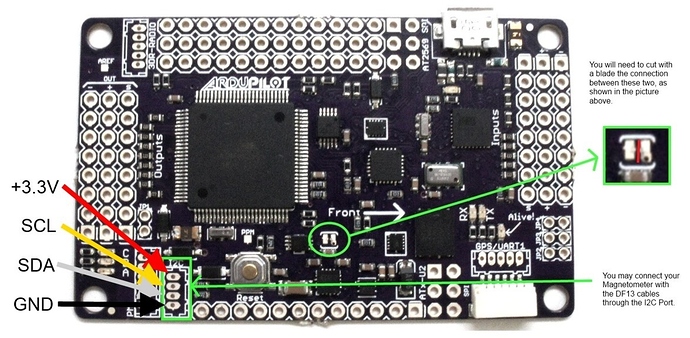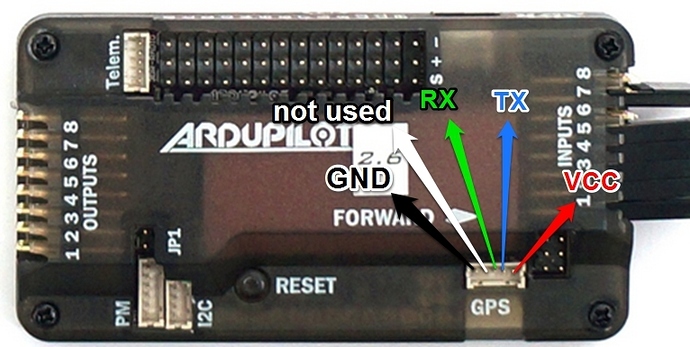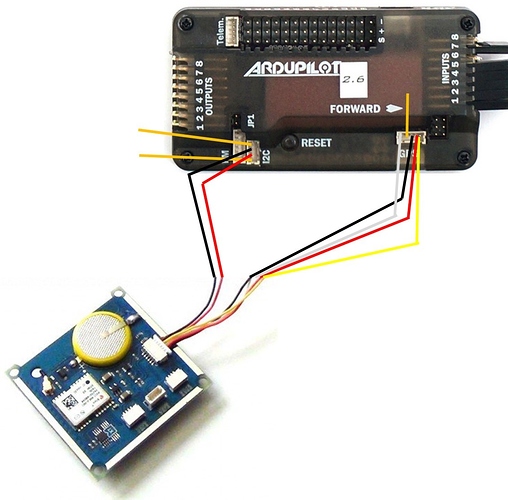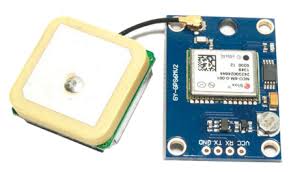From a customer who had a question about connecting thier Ublox Neo 6M GPS/Compass module to thier APM 2.6
Please could you point me towards some kind of diagram or note that explains how I should connect this up to the APM?
What I’m confused by is the presence of 4 separate sockets on the board. There’s the 6 pin one which I assume is for the GPS, and then there are three separate 4 pin ones. I guess that one of these is for the mag I2C, but which one, and what are the other two?
APM I2C Pinout
Here is an image showing the pinout of the APM I2C port
APM GPS Pinout
Here is an image showing the APM pinout for the GPS port
Connecting the Ublox 6M GPS/Compass Module
Out of the box the Ublox NEO 6m GPS/Compass module includes 1.25mm molex connectors which are not compatible with the official APM2.6 board, they are however compatible with some of the clone APM boards. Despite this you can still use this GPS module with your APM 2.6 if you want as it still works great and is abit cheaper than the Ublox LEA 6H module. However you will need to solder your own cables. For the compass you will need a DF13 4 pin cable, and for the GPS you will need a DF13 5 pin cable.
The image below shows how to connect both the compass and GPS to your APM 2.6. The colours correspond to the wire that comes with the Ublox Neo module that you will need to cut half way and solder the DF13 connectors to the other side. The orange lines indicate ports that are not used. Remember when connecting the GPS module, the RX from the GPS module goes to the TX of the APM, similarly, TX from GPS goes to RX on APM.