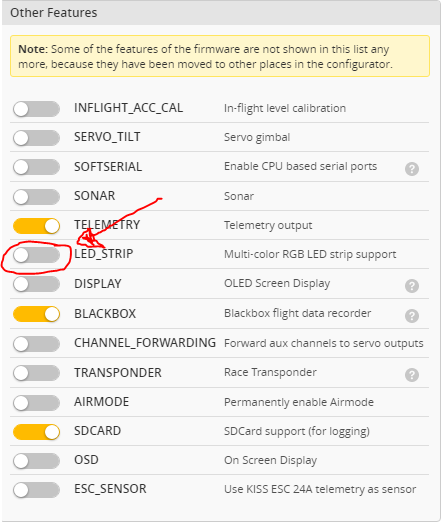Hello,
new owner of an X220S I made the update in betaflight to pass the flight card in version (Betaflight / OMNIBUSF4SD (OBSD) 3.3.1 Apr 3 2018 / 09:55:08)
but since impossible to operate the LEDs
if someone has a solution I am a taker
thank you in advance
I think if you have updated the firmware you will need to enable the LED strip in the configuration tab in betaflight:
And then to configure the LED itself, this video should help if you want to do something crazy with them!
1 Like
the led-strip command and active
So you got it all working then?
I still have the pb led-strip nothing to do I even downgraded the firmware and injected a dump but nothing more led under the engine does not work too
Could you share a few photos and also double check your the connections between your LED and your FC.
One thing to note, you might need to connect your flight battery for the LED to work, as USB does not provide enough power for the LED’s
I have the impression that the 5 volt DES esc no longer works (because I have more than 5 volts on the LEDs under the engines either even if I plug the battery .
Furthermore for info no modification has been made on the drone and the LEDs have already worked before the update
BetaFlight 3.2.5 update is available. I recommend you try it. But maybe the LED explodes.