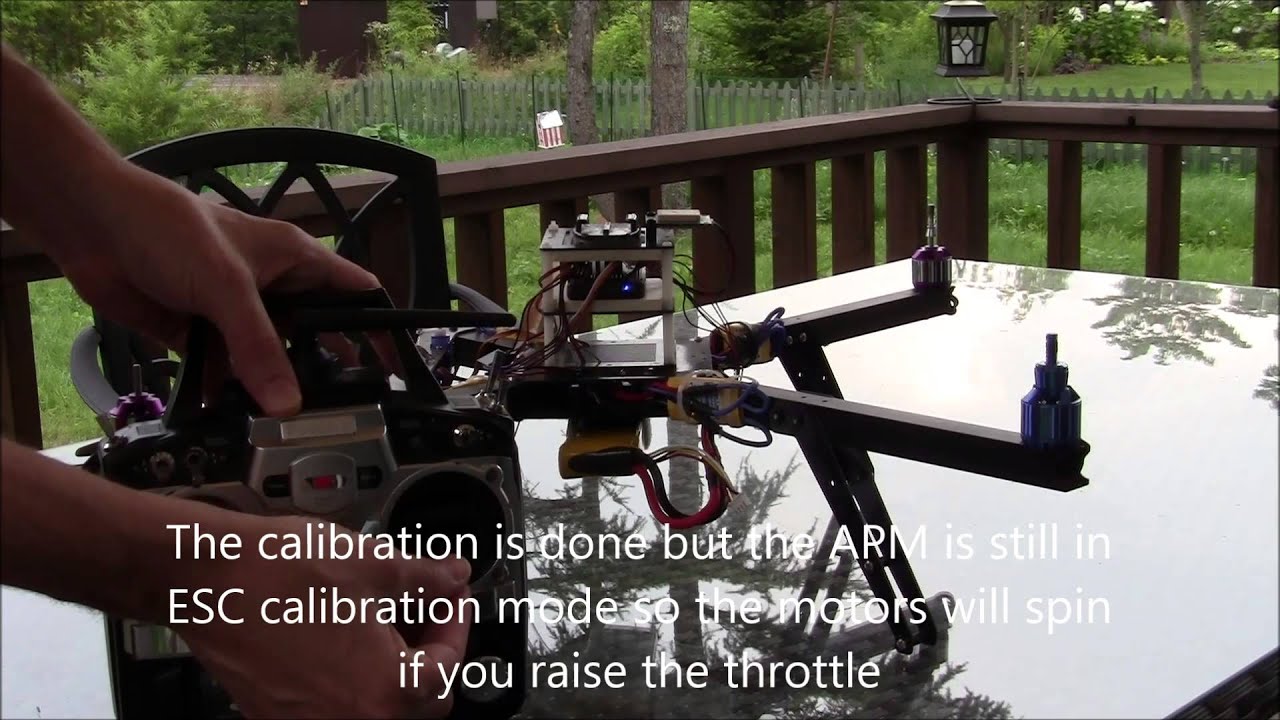One of the most important things to perform when building your drone is to make sure you calibrate your ESC’s. You need to complete a calibration whenever you use your ESC’s on a new system to ensure that they output the correct minimum and maximum power to your motors. If you are using more than one ESC on a quadcopter for example, its also important to make sure that the maximum and minimum values are all the same for all the ESC’s so all your motors spin at the same speed.
Important! - its always a good idea to remove your propellers first before performing the ESC calibration.
Here is a great overview video showing you how to perform a simple ESC calibration video
All at once ESC calibration using a throttle hub
This method is great if you are flying a quadrotor platform, but it requires some extra connetion cables such as a throttle calibration hub.
- Disconnect USB and battery. The entire system must not have power
- Connect your ESC’s into the throttle hub, and then connect the throttle hub into the throttle channel of your receiver (usually channel 3)
- Turn your radio on and put the radio throttle stick at maximum.
- Connect the Lipo to power to the ESC’s. You should hear hear one beep after the initial musical tone on start-up
- As soon as you ear the long beep, move the throttle stock down, you should now hear another beep.
- Do not unplug, move the throttle up a little to confirm all ESCs are motors are working in sync.
- Your ESC’s are now calibrated. No further action is required.
What if I dont have a Throttle Hub?
You can still calibrate your ESC’s without a throttle hub as you could either make one, or simply calibrate each ESC one at a time. Repeat the steps above for each ESC, but rather connect the ESC directly into the throttle channel of your receiver.
Calibration through your autopilot
It is also possible to perform the ESC calibration through your autopilot system. Please refer to the documentation of your autopilot for more details on how to do this.
How to calibrate your ESC using ardupilot (APM) autopilot
How to calibrate your ESC’s using pixhawk autopilot