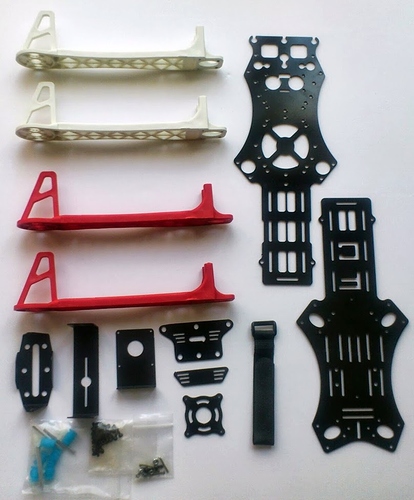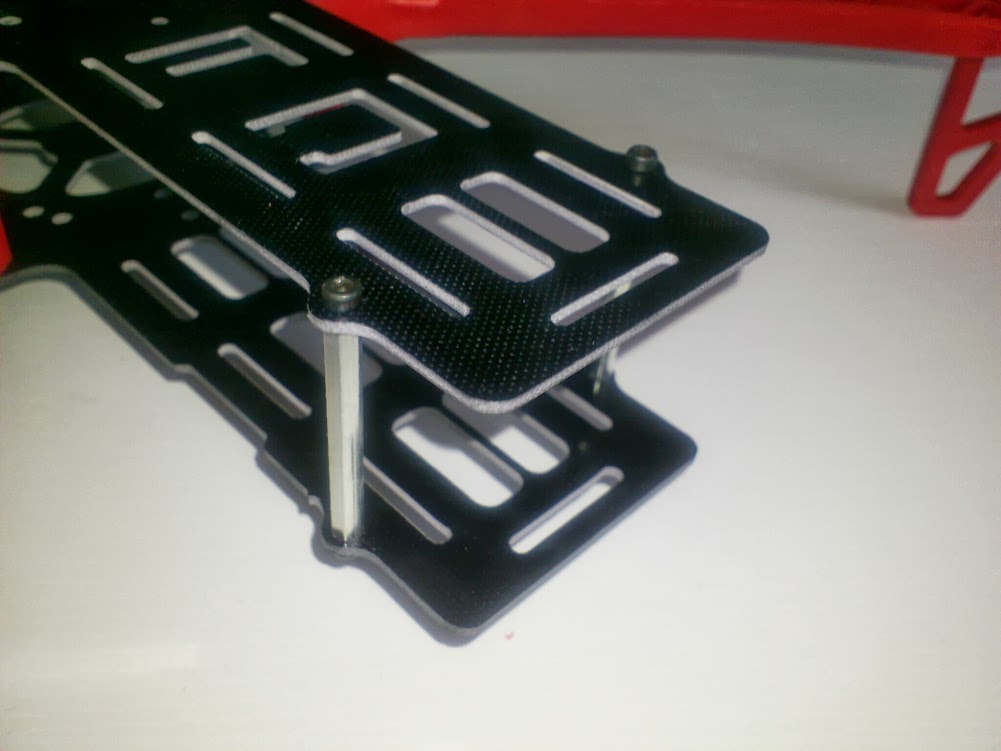This is a great FPV quadcopter that comes with a built in GoPro camera gimbal. The Flycat 4 Quadcopter is available from Unmannedtechshop.co.uk
Parts Included
- . The image above shows the parts included with your Flycat 4
Quadcopter Frame
Attach the Arms
- The first step it to attach the arms to the lower platte as shown
above.
If you have trouble screwing in the arms, use a knife to cut away some of the plastic that could be blocking the thread.
- Now simply attach the top plate using the screws provided.
Securing the battery tray
- Take the aluminium spacers as shown above and attach them to the back
of the frame as shown below.
Attaching the gimbal to the frame
Now you will need to attach the gimbal to the Flycat 4 Quadcopter Frame


- Attahc the gimbal to the frame by securing securing the blue
vibration damper balls to the bottom plate of the Quadcopter frame as
shown.
- This might be quite tricky but start with the holes furthest at the back and work your way to the front.
- The front holes have extra space so you can clip them in more easily
at the end.

- Once the gimbal it attached it should look like the image above.

- Now you can attach the battery strap to the back of the frame as shown above.
Completed Frame
http://www.unmannedtechshop.co.uk/media/catalog/product/cache/1/image/a653aa7e5b46b28d07955724936cfdbc/f/l/flycat4-quadcopter-side-uk.jpg
If you followed the instructions correctly you should have a frame that looks like the image above. If not please comment below and someone will be able to help you.
The next steps are to attack you motors/ESC, and flight controller along with your FPV gear.