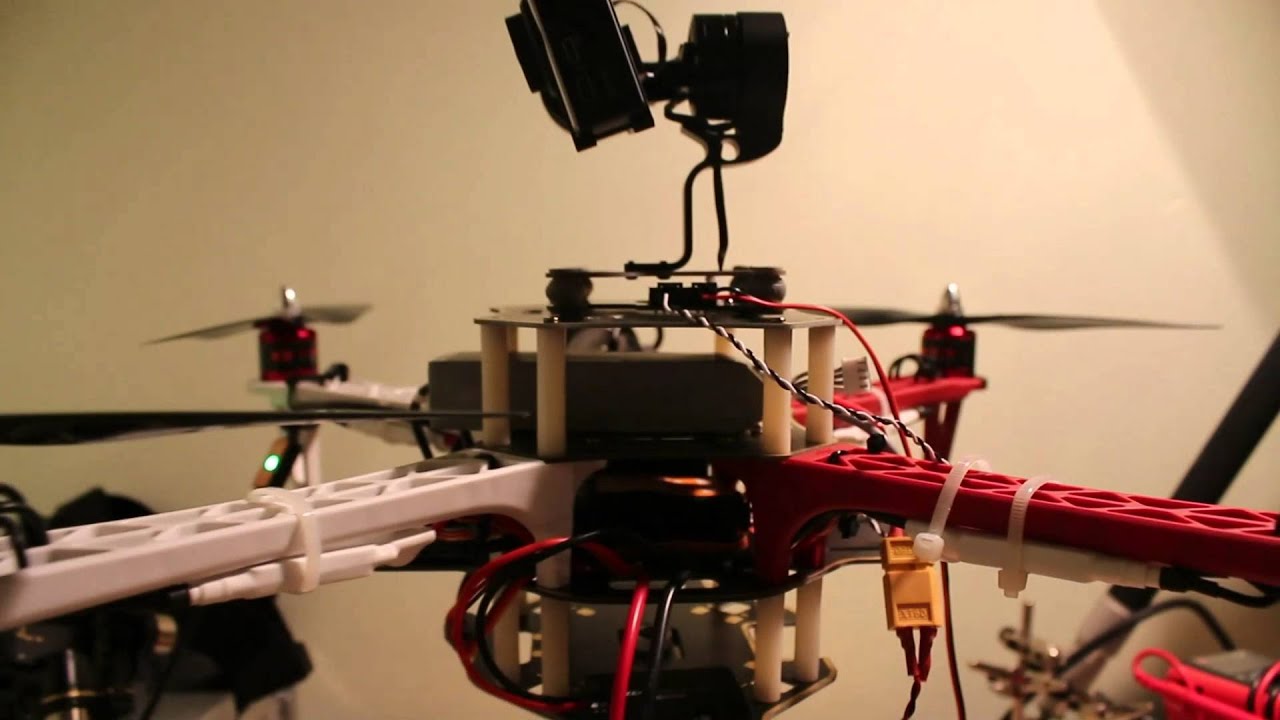A great video from d3wey showing you to setup your FY G3 gimbal with NAZA assist to control pitch with your NAZA/phantom quadcopter
From looking at the instructions on the FeiyuTech site they have really confused people (including me). It seems the new cable has 2 x Servo leads coming out of it.
My understanding of these are that the servo wire with Black/Red now takes over from the one that used to be White/Black.
This means you should plug the Red/Black into the NAZA F2 port and or the RX directly if you are using it. The single white servo wire can be left..... why is it there? Not sure - i suspect it is designed to make it possible to adjust the gimbal's roll via a spare RX channel but I can't test this just yet.
Simple video that demonstrates how you can set the Feiyu Tech G3 2 Axis Gimbal up so you can control the pitch from your TX through the NAZA.
This is especially handy for Phantom owners who want to use the 7th Channel to control pitch.
I use the Futaba T8J in this but the principal is the same for the Phantom. Basic steps are:
- Plug the servo cable into F2 port of the NAZA (white cable goes to bottom row). Other (4 pin) end plugs into the gimbal power board.
- Enter NAZA Assistant, go to ‘Advanced’ and ‘Gimbal’ tab
- Select Gimbal switch to ‘ON’
- Zero the F2 values Max = 0 Center = 0 Min = 0
- Zero the F2 Auto Gain setting
- Power the gimbal on… it will likely pitch to a weird pitch angle
- Change the ‘center’ value to say 500, press enter and watch where the gimbal stops. Change it again to a higher value and adjust as needed until it sits centrally.
- When happy enter ‘1000’ in Max and -1000 in ‘Min’ - this then gives it full rotation.
- Turn your gimbal channel lever (if on a Phantom TX) to watch it move.