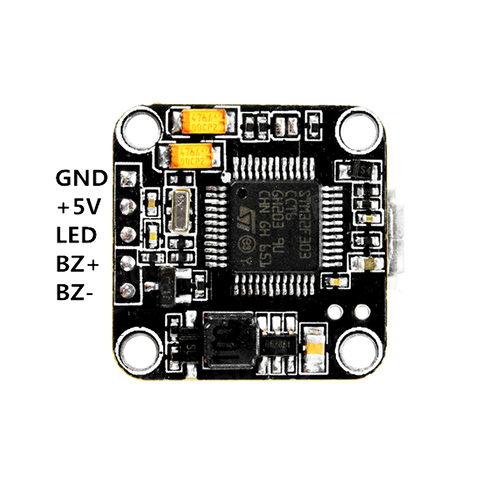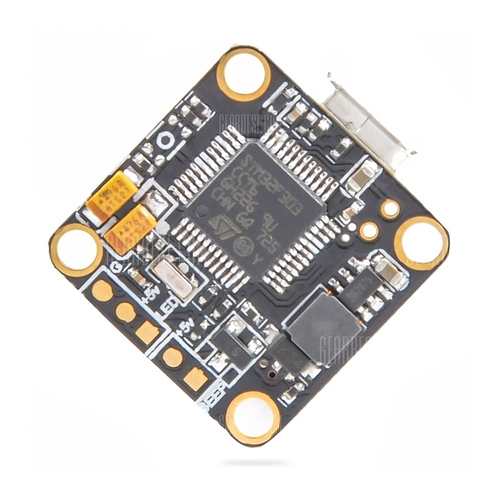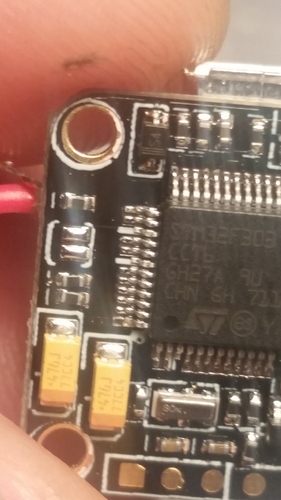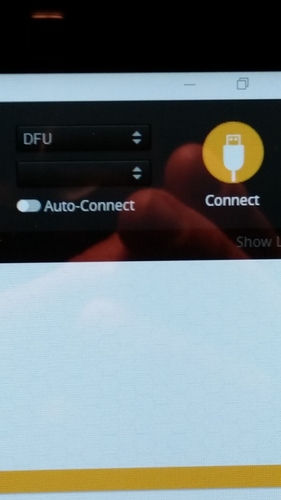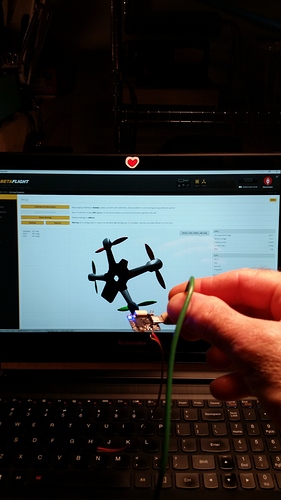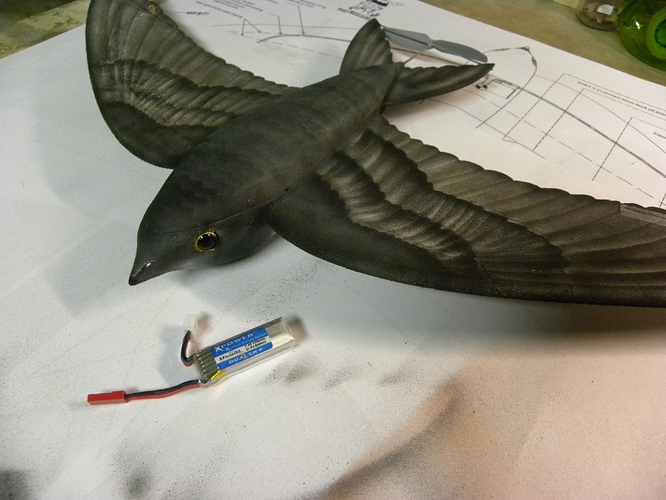I have an F3 AIO type board that I had no idea how to put into DFU mode. Now, the logic of not having boot pins, pads, and buttons escapes me. I mean, I know the newest trend is for doing many things in the CLI is great, like calibrating esc’s, configing the OSD, but there is always a need for manual options. That said, logic dictates that there must be some sort of way to re install the drivers to get this thing to communicate, if you mess up. That is being stated because logic dictates that when this thing was manufactured, the chip was most likely not manufactured with the drivers already installed. Soooo here I am.
First of all, I have no idea of the base name for this thing. It is a 16X16 F3 with an OSD, and a couple of ports, so if anyone can ID it, it would be helpful. I usually type the name of a board into google, and I come up with the answers after I dig for awhile.
Now, the outfit I purchased it from, is a great little outfit on ebay called USA Quadcopters, out of Texas. I have asked a few questions, and received some answers, but I need to find more answers.
They did give me an answer on how to get it into DFU mode to update the firmware by pluging it in, and un pluging it a few times, but it only works if things are communicating.
On the firmware flashing page of Betaflight, you will see a DFU where the Com ports are shown when doing this, and I did try typing “BL” in the CLI which did not work when it was communicating.
BUT, when I managed to get it into DFU mode, and was trying to install BF 3.5, I loaded the SP Racing Hex by mistake, instead of the Omnibus Hex, and now I am completely locked out.
I have tried everything, including connecting to it with an FTDI through RX, and TX 1, but still cannot get the drivers in.
So if there is anyone here that can assist me it would be helpful. I will upload close up pics.
PS, I am suspecting that the B+, and B- are the boot pads, but need opinions, as I do not want to waste the money spent, and SMOKE this thing.
Thanks
Ted