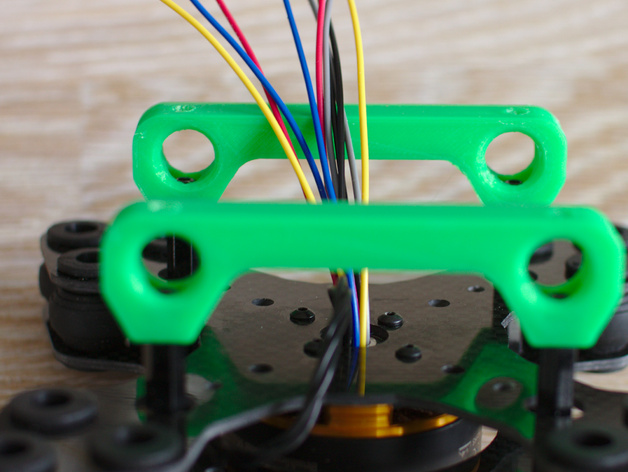The DYS Sony Nex gimbal is a great gimbal for cameras that are the same size as the Sony Nex 5,6,7 range of cameras. Here is a collection of video that will guide you throght the process of building, balancing and setting up the gimbal with an alexmos 32bit gimbal controller.
DYS 3 Axis Gimbal Assembly
This video walks you through the process of building the gimbal, and soldering the wires to the motors. Its kind of a long video but goes through the entire process in details. So worth watching if you have no idea on how to build the gimbal…
Balancing your gimbal
In this video locoraces will show you hot to get your DYS gimbal balanced with a sony nex camera. He shows you how to balance each of the axis on the gimbal. I cant stress enough how important it is to get your gimbal and camera properly balanced before starting to configure the board. If the balance is not perfect dont bother going onto the next step. For more general information on balancing your gimbal check out our gimbal balancing guide
Setting up the alexmos basecam controller
Now that the gimbal is built and balanced, you can proceed to get the software configured on the alexmos basecam controller. This video is for a slightly older version of the alexmos controller, but since its still for the same gimbal/camera its a good video to follow. The fundamental difference between the newer controller is that the new one has dual IMU’s for better performance.
If you are finding the PID tuning process particularly difficult you might want to try the autotune function as discussed in out brushless gimbal setup guide
Lastly here is a video showing how the gimbal can be mounted onto a multicopter frame using some custom 3D printed mounts. If you never need anything 3D printed please let me know as we can try help.