I am struggling to get the taranis setup on cleanflight as all the receiver channels are messed up, also when I move one of the sticks, two of the tabs are moving in cleanflight
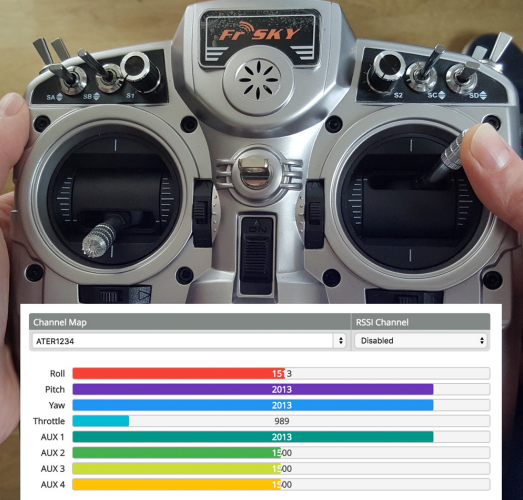
I am struggling to get the taranis setup on cleanflight as all the receiver channels are messed up, also when I move one of the sticks, two of the tabs are moving in cleanflight
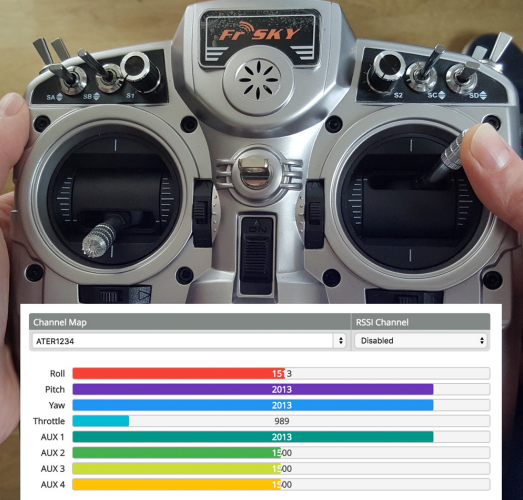
On the channel monitor on your taranis, when you move each stick in just along one axis you should only see one of the channels moving. If not then there is some mixing going on that you need to turn off. It is not possible for the taranis to be faulty in that regard as its purely software settings. It is possible that an axis is not being picked up which could be a fault, but if you go to the stick calibration menu you can test that.
I have just checked my radio and here are the settings which work.
1 - go to the radio setup screen (long press menu button on the home screen) and double check that your radio is in mode 2.
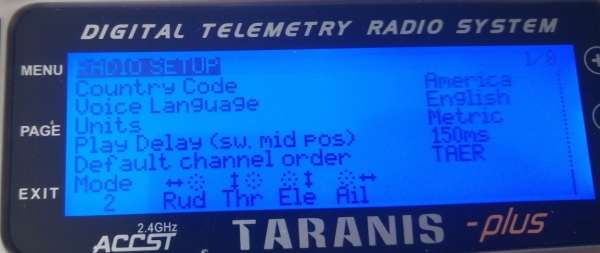
2 - create a new model select quad but ignore the channel mappings just keep hitting Ok untill its done.
3- go to the inputs menu (click menu button quickly and press page button till you get to the inputs menu.
3 - You will then need to move them around so that the first one is assigned to Ail, second to Ele, thrid to Thr, and fourth to Rud. To mode them select the one you want to move, long press the ENT button and then move it over to the correct place. You can assign more than 1 input to a channel, so just make sure each one is on its own at the end as shown in the photo. I also renamed hte inputs for multirotors (left column) just to make it abit clearer
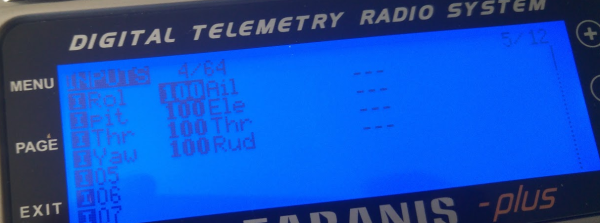
4 - Now if you go channel monitor screen and you have dont this correctly, you should see that when you move throttle stick, only CH 3 will move, when you move rudder stick, CH 4 will move etc…
5 - To set a flight mode switch you now need to go to the mixer screen and assign one of the 3 position switches to CH5, you can do this for CH6 7 etc… if you want mode switches to set stuff with too.
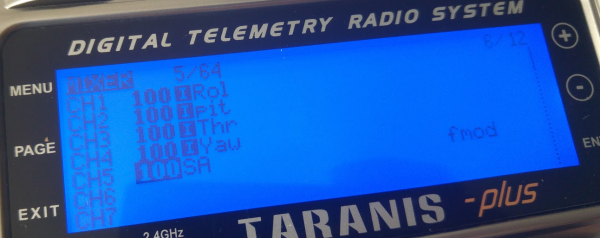
Now if you go back to channel monitor you should see that when you move the 3 position switch, CH5 will go from low, middle, high values.
Connect up cleanflight and once you have bound your RX to the taranis you should see all the channels moving in cleanflight, if the order is wrong you can change the cleanflight channel map, or swap around the PWM cables on your nighhawk so that the throttle stick corresponds to the throttle channel in cleanflight etc…
That should help