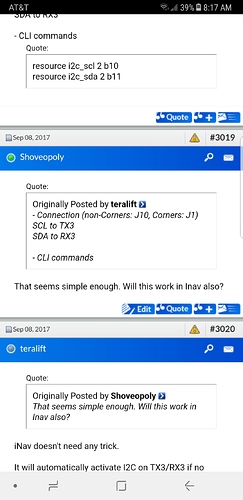Hello,
I hope you can help with my many problems. I am using a F4 fc. I am also using a M8n gps with magnetometer. I am using the latest version of Betaflight. I have the gps hooked up to tx/rx 6. I have the compass hooked up to the scl/sda pads. I can’t get the magnetometer to show up on Betaflight. Any help would be appreciated. Tony
There is a chance that the I2C pins need to be turned on in Betaflight. May I ask what your plans are with GPS/Mag in Betaflight is? Betaflight doesn’t support any GPS assisted flight modes. If that is your goal, Inav is what you want.
Hey Shoveopoly,
My plans are just to have the return to home arrow and the compass. I don’t plan on using the nth feature. If it makes a difference I am using the Omnibus F4 board V3. It is from RTFQ. I tried loading Inav on the board and I wasn’t happy with how it was working. I can’t remember exactly what it was doing but it wasn’t like another board that I have Inav loaded on. Thanks for your help. Tony
Betaflight does need the I2C pins turned on. That screen shot is for the Pro version, so not sure resources would be the same.
Hey Shoveopoly,
Thanks for helping me!! How would I go about finding out what resources the Omnibus F4 would need for the I2C pins? Thanks, Tony
Wish I had the answer for you. That is a little over my head.
ETA:
After a quick web search, it seems the above resources are valid for the Omnibus F4 and F4 Pro boards. Type them in the CLI command prompt, save, reboot, and see what happens.
Hi
This may be unrelated but I’ve just had problems with a magnetometer falling over after a few minutes on a Omnibus F3.
Problem was data corruption on the I2C bus. I solved it by adding two pull-up resistors (1K) at the SCA and SDA connection pads with other ends to the 3.3v supply.
I had to do this inside the GPS puck as the mag. 3.3v supply is derived from a voltage regulator inside the puck which is powered by 5v. It was a bit tight but using surface mount 0805 resistors was good
It works a treat, very stable
HTH
Cheers
Steve 
PS if opening a GPS up, take the opportunity to check and resolder the wire connections. QC on these is notorious 
Absolutely freaking brilliant! This has made my mag on my GPS come alive!
Glad to help