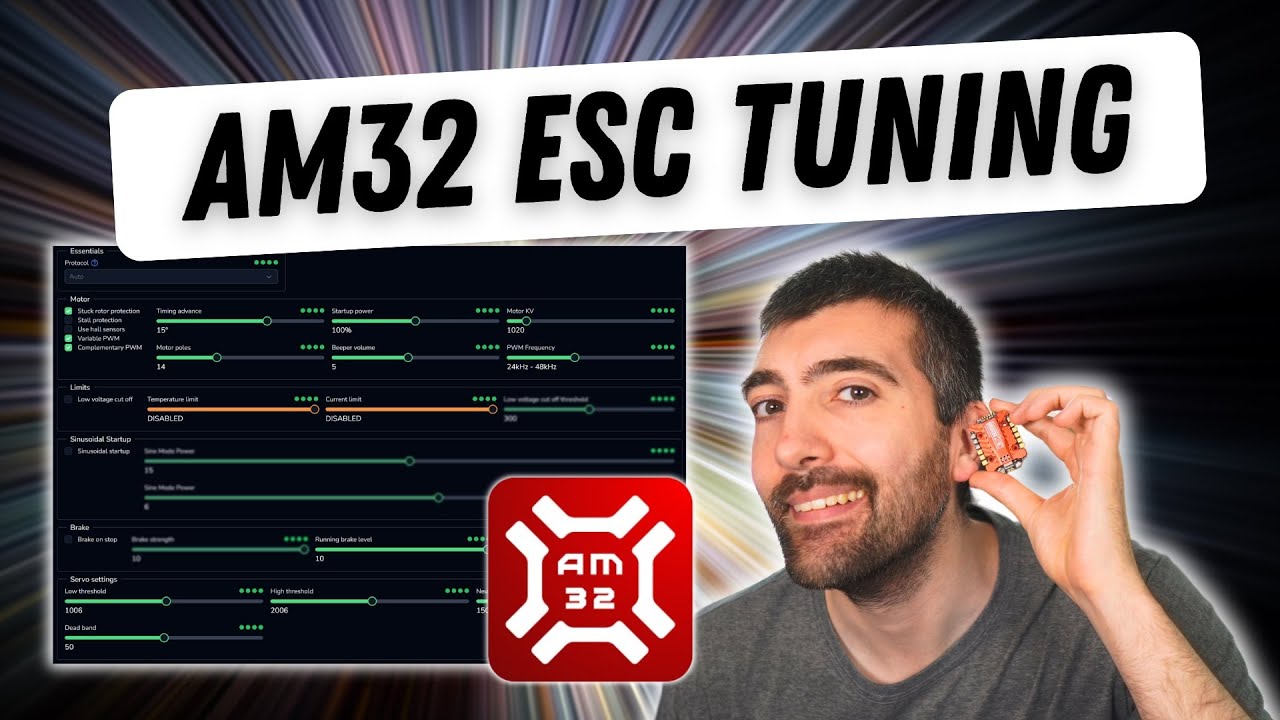Order Number: UT-695480
Product Name: Neutronrc At32f435 Mini 5in1 Elrs Aio (12a 1-2s)
Brand: NeuronRC
I received the product to replace into a previously working drone with a broken x12 board. the motors did not start up correctly so I tried different settings until the motors started up occasionally but it would crash after a desync at anything over 1/3 throttle. I went on the am32 forum to get help as I do not have massive experience with am32. the troubleshooting went on for a few days with flashing latest firmware and optimising settings but it still had desync issues at high throttle. the issues only effected 2 motors and I sent black box logs over. I was communicating with one of the developers and in the end he determined the only last possibility being motor 1 and 3 having a faulty esc. recently a new firmware for am32 has come out which I have also tried but can no longer even get the motors to start back as it was initially. if any one has any other ideas I will try but I think this is just a faulty product.
flashed betaflight. flashed multiple versions of am32. tried changing timing, startup power, kv, pwm, in am32. increased the motor idle speed and changed pid tune in betafight. added a capacitor and have checked all the solder joints. checked all hardware for visible issues.
My suggestion would be to first go through this video and setting the “safe” setting based on your motor/prop size:
Otherwise could you please add some more details of your setup (motors, battery, props etc…) and also more importantly, photos showing your FC and how its all been soldered together so I can pass this onto NeutronRC to also get there feedback.
It is 1s with 1003 motors 22000kv and 2” props. I had already gone over this video and tried these recommended settings but only approximately as there is no 1s 2” settings. Am32 only has kv options up to 11200kv so I used this and used 0kv on recommendation from the am32 developer which helped the solder joints are not all the cleanest but they are solid with no shorts. I am no longer able to spin any of the motors no matter what I do but it still makes beeps when plugged in. I have spent weeks trying every possible software solution to the point of learning exactly what every am32 adjustment does but I have not been able to solve it. I think at this point it is faulty hardware and would like to return it. I am willing to try other attempts to fix it and and if you need further proof it is the esc I have an x12 board with a broken Vtx that I can put in it as it is still good for los.
Hayden
Hi again Hayden,
Thank you for your thorough efforts in trying to resolve this your end, and I’m truly sorry to hear you’ve had no luck with it!
If the AM32 devs have had input in this and have not been able to find a solution for you then we will pursue as a faulty claim as suggested.
So that we can begin that process for you, would you possibly be able to provide a short video demonstrating the issue, as well as some images (screenshots) of the AM32 settings you’re using?
Apologies for the hassle! If you have any questions or concerns, please do feel free to ask and I or one of the team will get back to you again ASAP.
Best regards,
Cameron
Unmanned Tech
Also one more thing, At present, Betaflight AT32F435 FCs only support DShot bitbang. Timer-based DShot and burst DMA have not been implemented yet. This should not be an issue in most cases as the F435 does not suffer from the same DMA bug as the STM32F4 MCUs, and additionally has a DMAMUX so DMA conflicts are not an issue.
Make sure you have both dshot_bitbang and bidirectional_dshot enabled, and see if that helps.
I think some of the text at the top was cut off it said these were the settings but I tried the same settings with kv at 0. It is all correct after this
Thank you, I am just waiting on a response from NeutronRc as they may know of this issue and offer a solution, otherwise they may confirm a hardware fault and issue a replacement authorisation. I will let you know once we hear back from them!
Kind Regards
Alex
Unmanned Tech Support
Join our community at dronetrest.com, or on Discord.
The manufacturer suggested the following steps to address your issue:
-
The 1-2S 12A 5IN1AIO board has specific motor requirements, especially under 1S conditions. Only certain motor brands work correctly, so please confirm your motor is compatible.
-
Flash the attached 2.02 firmware and restore the default settings. After doing so, test the motors again.
-
Ensure that the capacitor provided in the package is soldered to the battery input pad, as it plays a crucial role in 1S power setups due to the internal resistance of the power line.
These steps should help resolve the issue you’re experiencing.
Kind Regards
Alex
Unmanned Tech Support
Join our community at dronetrest.com, or on Discord.
AM32_NEUTRON_MINIAIO_F421_2.01.hex (68.6 KB)
I had to log in so this account may look different but I had to to download the file. the esc is not flashing due to an error about an incorrect set target as the file contains a target that does not exist the capacitor is on. with the incorrect branded motors I cannot find what brand motors work I am using rcinpower but if this is the issue nowhere on the user manual or in the product description does it say only certain motors work. if I had been given any of this information on purchasing I would not have brought this. the motors are not even spinning any more even on settings that have previously just about worked. on the stock esc firmware I got the worst resalts so I flashed to the latest firmware as is normally the solution. if you have to use a specific firmware it should have a warning and a link to it somewhere in either the description or user manual. I would like to return this product as it is not working correctly even after trying all methods to resolve the issue. there is no specific public information of the issues on 1s and the firmware that may resolve the issue it is also not available and is not flashing. I love the shop and this is the first issue I have ever had with it and normally everything like this such as on the x12 board you need very high start-up power is all disclosed and easy to find.
When I mentioned motor brands, I actually mean certain size/KV combinations, so if you can let me know what exactly you are using I can check for you.
We mention at the bottom saying this is still an early release product with some firmware limitations etc…, as the specific motors that work is something that the manufacturer is working on, so its not a specific list that is fixed. But once you let me know your motors I can double check if they are compatible or not and we can go from there. However, given that the quad is flying fine, but seems to shut down in your video, this is not the likely cause of the issue.
I appreciate your concerns about limited mention of the 1S issue, but this is a relatively new issue, and while we try to keep everything updated, its hard for me to keep all 3000+ SKU we sell on our website up to date with the latest changes and minor issues with firmware updates etc… This is not an excuse as we do try, but sometimes I do miss some things. All of the hardware we sell is typically independent from the open source software so from time to time there are firmware issues that impact certain products, but is then fixed with a future release etc… In your case NeutronRC has suggested the firmware I attached should help solve the issues.
For the firmware flashing issue, can you send a screenshot so I can check please? As the issue should be resolved once this firmware is on the board
They are 1003 22000kv rc on power motors
This is the error message I can only downgrade to 2.05 and go up to 2.16rc3
I have also tried pressing ignore MCU layout and finding the NEUTRON_MINIAIO but it does not exist so I cannot flash the file on the regular am32 configurator maybe neutron rc has there own configurator?
Have you got any solutions? If not could we pursue returning the item as it has been almost a month of it not working and continual troubleshooting with no resolution
Sorry about the delays in getting back to you.
Can you please try to flash via HF32 https://hf32.neutron-rc.com/ and let me know
Kind Regards
Alex
Unmanned Tech Support
Join our community at dronetrest.com, or on Discord.
it gives an esc choice but it is not clear which one to use and it will not flash the file you sent previously. it just leaves the flash page when I select the file with no warnings so I don’t know what to do with it
Is that with HF32, or with AM32 flasher? I am just waiting for some more feedback from our neutronRC engineer who will be able to help resolve this.
Have you made sure you have correctly installed AT32 VCP driver can be downloaded from here - https://www.arterychip.com/download/USB_Tool_Driver/VirtualCOM_DriverInstall_V1.0.31.zip.
Kind Regards
Alex
Unmanned Tech Support
Join our community at dronetrest.com, or on Discord.
When flashing can you make sure to select the option to “include prerelease versions” and let me know.
Kind Regards
Alex
Unmanned Tech Support
Join our community at dronetrest.com, or on Discord.
That was on the hf32 it does not have a target that seems appropriate I can flash on am32 no problem just the target in the file you sent does not exist on am32 so I could not flash that file
Hi, you need to upload the local flash file by pressing the “flash local file” button if that’s what you mean?
Otherwise if you are running into any issues, it may be beneficial to make a quick video showing what you are doing so then I can follow along and let you know what needs changing?
Kind Regards
Alex
Unmanned Tech Support
Join our community at dronetrest.com, or on Discord.