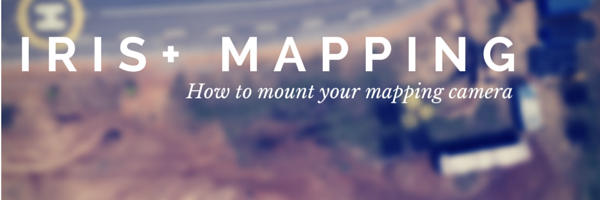
Although the IRIS+ quadcopter is mainly marketed towards people who mainly for using it to take some awesome videos, the autonomy features of the IRIS+ also mean that you can use it for other cool applications such as mapping. Simply set a survey grid or the region you want to map and let the onboard pixhawk autopilot do its thing. But since the IRIS+ only comes with the option of a gopro gimbal you are limited to the choise of cameras. You are still able to create decent 3D maps using your gopro camera, however the fisheye lens does cause some issues. So many people prefer to use higher resolution cameras ![]() with better lenses such as the Canon S100/S110 (with CDHK firmware) or the Sony RX100, and in order to use these cameras you will need to use another camera mount. Here are a few solutions that IRIS+ pilots have made and are using around the world. One thing you will see in common with these mounts is that none of them use stabilization, as this is usually not required for mapping purposes from a quadcopter on a calm day as most mapping software will be able to correct this.
with better lenses such as the Canon S100/S110 (with CDHK firmware) or the Sony RX100, and in order to use these cameras you will need to use another camera mount. Here are a few solutions that IRIS+ pilots have made and are using around the world. One thing you will see in common with these mounts is that none of them use stabilization, as this is usually not required for mapping purposes from a quadcopter on a calm day as most mapping software will be able to correct this.
Jim’s Cannon S100 IRIS Mount
The first and probably easiest solution is from @Jim who spent some time working on some solutions. Which is discussed in this post below:
Ultimately it started with by using a simple camera screw mount that attached to the front gopro mount on the IRIS, but due to COG reasons he eventually printed out a mount that fits to the bottom of the IRIS along with an anti-vibration mount. The thread is definitely worth reading to see the process and to get more details.
Other examples
Here are a few other examples around the web that you can use as inspiration to create your own solution
- IRIS+ for mapping - custom mount and camera case design
- 3DR Iris for MAPPING - Assembly & Mount for Canon S100
- Iris v1 for mapping
If you have any other suggestions, links or comments just let me know!